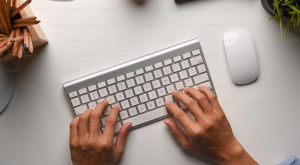Creative Companion: Exploring Graphic Tablets for Digital Artists
5 min read
Have you ever marveled at digital artwork and wondered about the tools behind its creation? As technology continues to evolve, digital art has become increasingly popular, offering artists new avenues for creativity and expression. At the heart of this digital revolution are graphic tablets – versatile tools that allow artists to translate their ideas into stunning digital masterpieces. But with a plethora of options available on the market, choosing the right graphic tablet can be a daunting task. How do you navigate the sea of features and specifications to find the perfect companion for your artistic journey? What factors should you consider when investing in a graphic tablet, and how do you ensure that it meets your needs and preferences? Join us as we embark on a journey through the world of graphic tablets, exploring their features, capabilities, and potential to revolutionize the way you create art digitally.
As digital artists ourselves, we understand the importance of finding the perfect tools to bring our artistic visions to life. In this article, we’ll delve into the realm of graphic tablets, providing in-depth insights and expert analysis to help you make informed decisions when choosing a tablet for your digital artwork. From pressure sensitivity and pen tilt recognition to customizable buttons and wireless connectivity, we’ll explore the key features that set graphic tablets apart and determine their suitability for various artistic styles and workflows. Whether you’re a seasoned professional looking to upgrade your equipment or an aspiring artist eager to explore the world of digital art, our comprehensive guide will equip you with the knowledge and confidence to find the perfect creative companion for your artistic endeavors.
Understanding Graphic Tablets: The Digital Canvas
At the core of every graphic tablet is its digital canvas – a sensitive surface that captures the artist’s pen strokes and translates them into digital signals. Unlike traditional drawing tablets, which require a separate monitor for viewing, graphic tablets feature a built-in display that allows artists to draw directly on the screen, providing a more intuitive and immersive drawing experience. In our review, we’ll explore the different types of graphic tablets available, including pen displays, pen tablets, and all-in-one devices, highlighting their unique features and advantages for digital artists. Whether you prefer the portability of a compact pen tablet or the larger drawing area of a pen display, we’ll help you find the perfect digital canvas to unleash your creativity and take your artwork to new heights.
Embracing Pressure Sensitivity: Precision and Control
One of the most important features of a graphic tablet is its pressure sensitivity, which determines how accurately the tablet can detect the pressure applied by the artist’s pen. Higher levels of pressure sensitivity allow for more precise and nuanced pen strokes, enabling artists to create delicate lines, subtle shading, and expressive brush strokes with ease. In our review, we’ll compare the pressure sensitivity of different graphic tablets, ranging from entry-level models with basic sensitivity levels to professional-grade tablets with advanced pressure sensitivity settings. Whether you’re a digital painter striving for realism or a comic artist seeking dynamic line work, we’ll help you find a graphic tablet that offers the precision and control you need to bring your artistic vision to life.

Exploring Pen Technology: From Accuracy to Ergonomics
The pen is the artist’s primary tool for interacting with a graphic tablet, making its design and functionality crucial factors to consider when choosing a tablet. In our review, we’ll examine the pen technology used in different graphic tablets, evaluating factors such as accuracy, tilt recognition, customizable buttons, and ergonomic design. Whether you prefer a lightweight pen with a responsive tip for precise drawing or a stylus with customizable buttons for quick access to shortcuts and commands, we’ll help you find the perfect pen to complement your artistic style and workflow.
Customizing Workflow: Buttons, Shortcuts, and ExpressKeys
Efficiency and workflow optimization are essential for digital artists, who often juggle multiple tools and commands while working on complex projects. Many graphic tablets feature customizable buttons, shortcuts, and ExpressKeys that allow artists to streamline their workflow and access frequently used tools and functions with ease. In our review, we’ll explore the customization options available in different graphic tablets, highlighting their flexibility and potential to enhance productivity for digital artists. Whether you’re a concept artist sketching ideas on the go or a digital sculptor refining intricate details, we’ll help you find a graphic tablet with customizable features that align with your workflow and creative process.

Conclusion
In conclusion, choosing the right graphic tablet is a crucial step for digital artists looking to unleash their creativity and maximize their artistic potential. By understanding the key features and considerations involved in selecting a graphic tablet, artists can invest in a tool that enhances their workflow, improves their productivity, and ultimately allows them to create stunning digital artwork with ease. With our comprehensive guide and expert recommendations, you can confidently navigate the world of graphic tablets and find the perfect creative companion to support your artistic endeavors.
FAQs
1. Can I use a graphic tablet without any prior drawing experience?
- Yes, absolutely! Graphic tablets are designed to be intuitive and user-friendly, making them suitable for artists of all skill levels. With practice and experimentation, even beginners can quickly adapt to using a graphic tablet and start creating digital artwork.
2. Are graphic tablets compatible with all drawing software?
- Most graphic tablets are compatible with a wide range of drawing software, including popular programs like Adobe Photoshop, Corel Painter, and Clip Studio Paint. However, it’s essential to check the tablet’s compatibility with your preferred software before making a purchase.
3. How do I choose the right size of graphic tablet for my needs?
- The size of a graphic tablet depends on personal preference and artistic workflow. If you prefer working with broad, sweeping motions, a larger tablet may be more suitable. However, if you have limited desk space or prefer more precise control, a smaller tablet may be a better option.
4. Can I connect a graphic tablet to multiple devices?
- Some graphic tablets offer wireless connectivity and compatibility with multiple devices, allowing artists to switch between computers or mobile devices seamlessly. However, it’s essential to check the tablet’s specifications and compatibility before attempting to connect it to multiple devices.
5. What is the lifespan of a graphic tablet?
- The lifespan of a graphic tablet depends on factors such as usage frequency, maintenance, and technological advancements. With proper care and regular updates, a high-quality graphic tablet can last several years, providing reliable performance and support for your artistic endeavors.