Size Matters: Analyzing the Pros and Cons of Different Tablet Sizes
4 min read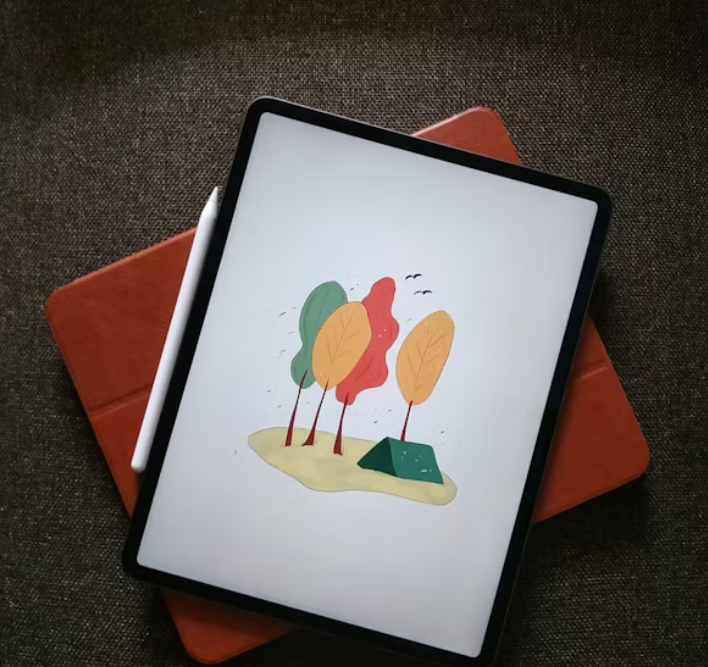
Are you in the market for a new tablet, but feeling overwhelmed by the multitude of options available? One of the most crucial factors to consider when purchasing a tablet is its size. With tablets ranging from compact 7-inch models to expansive 12-inch behemoths, choosing the right size can make all the difference in your user experience. But how do you determine which size is best suited to your needs? Join us as we delve into the world of tablet sizes, analyzing the pros and cons of different dimensions to help you make an informed decision.
When it comes to tablet sizes, bigger isn’t always better, and smaller doesn’t necessarily mean sacrifice. Each tablet size offers its own unique set of advantages and drawbacks, catering to different usage scenarios and personal preferences. Let’s break down the various sizes and explore their implications in terms of portability, usability, and overall functionality.
The Compact Contenders: 7 to 8-inch Tablets
Compact tablets, typically ranging from 7 to 8 inches in size, are perfect for users on the go who prioritize portability above all else. These pint-sized powerhouses are lightweight and easy to carry, making them ideal companions for commuting, travel, or casual browsing on the couch. Their smaller form factor also lends itself well to one-handed use, allowing for greater maneuverability and convenience. However, the trade-off for their compact size is a smaller display, which may not be ideal for tasks that require extensive multitasking or multimedia consumption.
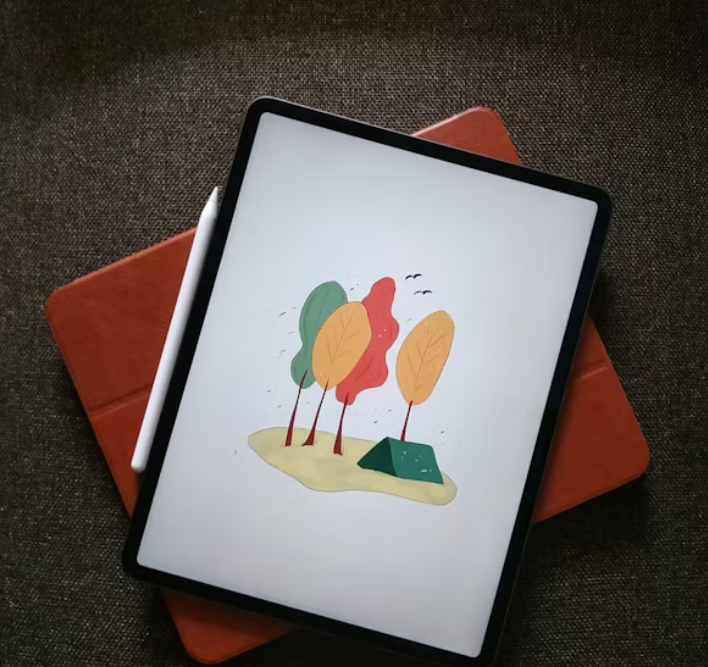
The Goldilocks Zone: 9 to 10-inch Tablets
In the realm of tablet sizes, 9 to 10-inch models strike a balance between portability and screen real estate, earning them the title of the Goldilocks zone. These mid-sized tablets offer ample screen space for productivity tasks, such as reading documents, browsing the web, or watching videos, without sacrificing too much in terms of portability. Their larger displays make them well-suited for tasks that require more screen real estate, such as split-screen multitasking or graphic design work. However, users with smaller hands may find these tablets slightly unwieldy for extended periods of one-handed use.
The Big Players: 11 to 12-inch Tablets
For users who demand maximum screen real estate and productivity potential, 11 to 12-inch tablets are the ultimate choice. These larger-than-life devices offer expansive displays that rival those of traditional laptops, making them ideal for tasks that require precision and detail, such as photo editing or digital art. Their generous screen size also lends itself well to multitasking, allowing users to view multiple apps or documents side by side with ease. However, their size and weight may be a deterrent for users seeking portability, as these tablets can be bulky and cumbersome to carry around.
Conclusion
In the realm of tablet sizes, there is no one-size-fits-all solution. Each size offers its own unique set of advantages and drawbacks, catering to different usage scenarios and personal preferences. Whether you prioritize portability, screen real estate, or productivity potential, there’s a tablet size out there that’s perfect for you. By carefully considering your needs and weighing the pros and cons of each size, you can make an informed decision that enhances your digital experience.

FAQs (Frequently Asked Questions)
- Can I use a compact tablet for productivity tasks, or are they better suited for casual use?
- While compact tablets are ideal for casual browsing and on-the-go entertainment, they can also be used for productivity tasks such as email, word processing, and note-taking. However, the smaller screen size may be less conducive to multitasking compared to larger tablets.
- Are larger tablets more expensive than smaller ones?
- Generally, larger tablets tend to be more expensive than their smaller counterparts due to the increased cost of components such as larger displays and batteries. However, prices can vary depending on the brand, specifications, and additional features.
- Do larger tablets have better battery life than smaller ones?
- Not necessarily. Battery life depends on a variety of factors, including screen brightness, processor efficiency, and usage patterns. While larger tablets may have larger batteries, they also have larger displays that consume more power, resulting in comparable battery life to smaller tablets.
- Are there any drawbacks to using a compact tablet for reading or watching videos?
- The main drawback of compact tablets for reading or watching videos is their smaller screen size, which may result in a less immersive viewing experience compared to larger tablets. Additionally, text and images may appear smaller and less crisp on a compact display.
- Can I connect a larger tablet to an external monitor for enhanced productivity?
- Yes, many larger tablets support external monitor connections via HDMI or USB-C, allowing you to extend your screen real estate for multitasking or productivity tasks. Just connect your tablet to the monitor using the appropriate cable or adapter, and you’re ready to go.




